Coursera Google System Administration and IT Infrastructure Services quiz answers to all weekly questions (weeks 1-6):
- Week 1: What is System Administration?
- Week 2: Network and Infrastructure Services
- Week 3: Software and Platform Services
- Week 4: Directory Services
- Week 5: Data Recovery & Backups
- Week 6: Final Project
You may also be interested in Google IT Support Professional Certificate quiz answers.
Google IT Support Professional Certificate quiz answers
Technical Support Fundamentals – quiz answers
The Bits and Bytes of Computer Networking – quiz answers
Operating Systems and You: Becoming a Power User – quiz answers
IT Security: Defense against the digital dark arts – quiz answers
System Administration and IT Infrastructure Services quiz answers
System Administration and IT Infrastructure Services is Course 4 of the five-course Google IT Support Professional Certificate.
This course will transition you from working on a single computer to an entire fleet. Systems administration is the field of IT that’s responsible for maintaining reliable computers systems in a multi-user environment. In this course, you’ll learn about the infrastructure services that keep all organizations, big and small, up and running. We’ll deep dive on cloud so that you’ll understand everything from typical cloud infrastructure setups to how to manage cloud resources. You’ll also learn how to manage and configure servers and how to use industry tools to manage computers, user information, and user productivity. Finally, you’ll learn how to recover your organization’s IT infrastructure in the event of a disaster.
By the end of this course you’ll be able to: ● utilize best practices for choosing hardware, vendors, and services for your organization ● understand how the most common infrastructure services that keep an organization running work, and how to manage infrastructure servers ● understand how to make the most of the cloud for your organization ● manage an organization’s computers and users using the directory services, Active Directory, and OpenLDAP ● choose and manage the tools that your organization will use ● backup your organization’s data and know how to recover your IT infrastructure in the case of a disaster ● utilize systems administration knowledge to plan and improve processes for IT environments
Week 1: What is System Administration? Quiz answers
Welcome to the System Administration course of the IT Support Professional Certificate! In the first week of this course, we will cover the basics of system administration. We’ll cover organizational policies, IT infrastructure services, user and hardware provisioning, routine maintenance, troubleshooting, and managing potential issues. By the end of this module, you will understand the roles and responsibilities of a System Administrator. So let’s get started!
Question 1
Which of the following can be a responsibility of a systems administrator?
- Setting up new user accounts and machines
- Maintaining servers
- Troubleshooting user issues
- All of the above
A systems administrator has a wide range of responsibilities; this can include, but is not limited to, setting up new user accounts and machines; maintaining servers; and troubleshooting user issues.
Question 2
Which of the following make up IT infrastructure?
- Hardware and software
- Network
- Operating systems
- All of the above
IT infrastructure encompasses the software, hardware, network, operating systems, and other services required for an organization to operate in an enterprise IT environment.
Question 3
Which of these is considered a server? Check all that apply.
- A software that provides a service to other software
- Software that’s only available to the computer it’s installed on
- Software that provides a service to other machines
- A computer that provides a service to other computers
Servers are essentially software or computers that provide a service to other software or computers.
Question 4
A KVM switch is used to:
- switch between multiple computers using one monitor, keyboard, and mouse
- mount multiple servers into one server rack.
- allow you to serve web content to many clients.
- enable you to receive incoming SSH connections.
A KVM switch is a device used to switch between multiple computers using one keyboard and video display, like a monitor and mouse. That’s where the name “KVM” comes from!
Question 5
Which of these server hardware can you stack on top of each other in a server rack?
- Blade
- Tower
- Desktop
- Rack
A rack and a blade server lay flat and can be stacked on top of each other when you mount them on a server rack.
Question 6
With _, you can access your data, use applications, and more from anywhere in the world, as long as you have an Internet connection.
- a PAN
- cloud computing
- a LAN
The cloud is a network of servers that store and process our data. We refer to the concept of cloud computing as a way to do our daily computer job functions from anywhere, as long as we have an Internet connection.
Question 7
What are the benefits of cloud computing over local computing? Check all that apply.
- Services are accessible from anywhere in the world.
- There are smaller starting costs for cloud computing.
- There are potential long-term costs associated with cloud computing.
- Software updates are handled by the company providing the service.
Cloud computing has some great benefits, like smaller starting costs, services that are accessible anywhere in the world with an Internet connection, and software updates that are handled by another company.
Question 8
What are the benefits of local computing over cloud computing? Check all that apply.
- Updates can be handled at anytime.
- There are potential long-term costs associated with local computing.
- Services are handled by another organization, so that makes your organization dependent on a third party.
- You have complete control of the IT infrastructure.
With local computing, you’re in complete control of your IT infrastructure and can update and secure your organization at anytime.
Week 1 Graded Assessment
Week 2: Network and Infrastructure Services quiz answers
In the second week of this course, we’ll learn about network and infrastructure services. We will cover what IT infrastructure services are and what their role is in system administration. We’ll also learn about server operating systems, virtualization, network services, DNS for web services, and how to troubleshoot network services. By the end of this module, you will know the most common IT infrastructure services you’ll encounter when handling system administration tasks.
Intro to IT Infrastructure Services
Question 1
Which of the following is considered a physical infrastructure service? Check all that apply.
- Laptop
- Desktop
- Rack server
- Operating systems
Physical infrastructure services are comprised of the physical hardware that an organization uses in their IT environment.
Question 2
Which of these is considered a network service? Check all that apply.
- Wireless Internet
- DNS
- Blade server
- Ethernet cables
Network services are comprised of networking components that an organization uses in their IT environment, like network protocols, network hardware, etc.
Question 3
Which of these is considered a software service? Check all that apply.
- Chat applications
- Word processors
- Email applications
- Wireless Internet
Software services are comprised of the software that an organization uses in its IT environment.
Physical Infrastructure Services
Question 1
If you’re running a server, which one of the follow operating systems would be best suited for your server?
- Windows 10
- Ubuntu Server
- MacOS
- Ubuntu
When running a server, it’s best to use a server operating system that’s been specifically optimized for server performance.
Question 2
What are the benefits of virtualizing servers? Check all that apply.
- Better hardware resource utilization
- Easier maintenance
- Lower costs
- Better performance than a dedicated server
Virtualizing servers offer lots of benefits, like enabling hardware to be better utilized, easier to maintain, and generally lower in cost.
Question 3
Which of the following do you need in order to SSH to a machine? Check all that apply.
- An SSH client on the machine you want to connect from
- A VPN connection
- An SSH server on the machine you want to connect to
- A virtual server to connect to
To make an SSH connection from one machine to another, you need to have an SSH client on the machine you want to connect from, along with an SSH server on the machine you want to connect to.
stopping and starting services—-
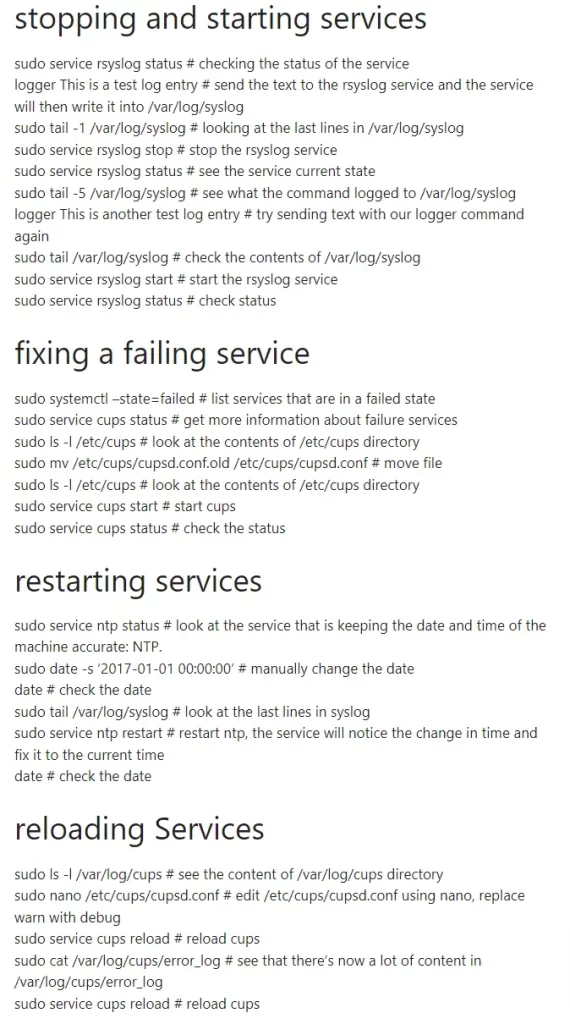
Week 2 Graded Assessment
Week 3: Software and Platform Services quiz answers
In the third week of this course, we’ll explore software and platform services. We’ll cover what types of software and platform services you may encounter in a tech role and how to manage them. We’ll learn how to configure email services, security services, file services, print services, and platform services. We’ll explore ways to troubleshoot platform services and common issues to look out for. By the end of this module, you’ll understand how to setup and manage the IT infrastructure services to help a business stay productive, keep information secure, and deliver applications to its users.
File, Print, and Platform Services
Question 1
What are the benefits of setting up an NFS server? Check all that apply.
- Connecting to printers
- Storing files on a network drive
- Enabling files to be shared over a network
- Serving web content
A network file storage, or NFS, server is used to store files on a network, and allow them to be shared with others.
Question 2
What methods could you use to set up printing in an organization? Check all that apply.
- Directly connecting a printer
- Setting up a print server
- Using a cloud service to set up printers
- Setting up an NFS server
From small to large organizations, you have lots of ways to set up a printer.
Question 3
When you have a web server, what service is used to enable HTTP requests to be processed?
- An HTTP server
- The web server
- HTTP status codes
- A database server
HTTP servers, like Apache web server, are used to process HTTP requests.
Question 4
You can use a(n) ______________to store large amounts of customer data for a website.
- NFS server
- HTTP server
- database server
- DNS server
Databases, like MySQL and PostgresSQL, are widely used to store data.
Software Services
Question 1
What are some communication services you can utilize in your organization? Check all that apply.
- Chat applications
- DNS
- Phones
Communication services, like chat applications, emails, and phone calls, allow you to communicate with others in an organization.
Question 2
What’s the difference between POP3 and IMAP? Check all that apply.
- POP3 can only download email to one local device.
- IMAP can only download email to one local device.
- POP3 is used for sending emails.
- IMAP can download emails onto multiple devices.
POP3 allows you to only download email to one device, which you may want to use if you want added privacy with your emails. IMAP allows you to download email onto multiple devices, which is the email protocol that’s widely used today.
Question 3
True or false: Commercial-use and personal-use software licenses are essentially the same thing.
- True
- False
Most software distributors have separate agreements for businesses. Before purchasing or installing any software, you should check the license agreement for the software.
Question 4
What are the differences between TLS and SSL? Check all that apply.
- TLS is the successor to SSL.
- TLS is more secure than SSL.
- SSL is more secure than TLS.
- SSL is the successor to TLS.
While TLS and SSL are used interchangeably, they do have differences. For example, the latest versions of TLS are more secure than SSL.
Troubleshooting Platform Services
Question 1
HTTP status codes that begin with 4xx, like 404, indicate errors on:
- The client-side
- The server-side
- Nowhere; these codes are successful
- Redirections
4xx HTTP status codes indicate an issue with the client, like entering a bad URL or accessing something they aren’t authorized to.
Question 2
HTTP status codes that begin with 5xx, like 501, indicate errors on:
- The client-side
- The server-side
- Nowhere; these codes are successful
- Redirections
5xx HTTP status codes indicate an issue with the server serving the web content.
# The ServerName directive sets the request scheme, hostname and port that
# the server uses to identify itself. This is used when creating
# redirection URLs. In the context of virtual hosts, the ServerName
# specifies what hostname must appear in the request’s Host: header to
# match this virtual host. For the default virtual host (this file) this
# value is not decisive as it is used as a last resort host regardless.
# However, you must set it for any further virtual host explicitly.
#ServerName www.example.com
ServerAdmin [email protected]
DocumentRoot /var/www/ourcompany
<Directory /var/www/ourcompany>
Options +Includes
XBitHack on
</Directory>
# Available loglevels: trace8, ..., trace1, debug, info, notice, warn,
# error, crit, alert, emerg.
# It is also possible to configure the loglevel for particular
# modules, e.g.
#LogLevel info ssl:warn
ErrorLog ${APACHE_LOG_DIR}/error.log
CustomLog ${APACHE_LOG_DIR}/access.log combined
# For most configuration files from conf-available/, which are
# enabled or disabled at a global level, it is possible to
# include a line for only one particular virtual host. For example the
# following line enables the CGI configuration for this host only
# after it has been globally disabled with "a2disconf".
#Include conf-available/serve-cgi-bin.confvim: syntax=apache ts=4 sw=4 sts=4 sr noet
Week 3 Graded Assessment
Week 4: Directory Services quiz answers
In the fourth week of this course, we’ll learn about directory services. Specifically, we’ll cover how two of the most popular directory services, Active Directory and OpenLDAP, work in action. We’ll explore the concept of centralized management and how this can help SysAdmins maintain and support all the different parts of an IT infrastructure. By the end of this module, you will know how to add users, passwords, and use group policies in Active Directory and OpenLDAP.
Active Directory
Question 1
What is Active Directory? Check all that apply.
- An open-source directory server
- A Windows-only implementation of a directory server
- Microsoft’s implementation of a directory server
- An LDAP-compatible directory server
Active Directory is Microsoft’s Windows-specific implementation of a directory server. It’s fully LDAP compatible, so it works with any LDAP-supported client, though it has some features unique to the Windows ecosystem.
Question 2
How is an Organizational Unit different from a normal container?
- It’s not; it’s just a different name for a container x
- It can hold other objects
- It can only hold other containers
- It can hold additional containers
An Organizational Unit is a special type of container that can hold other containers.
Question 3
When you create an Active Directory domain, what’s the name of the default user account?
- Superuser
- Root
- Username
- Administrator
The default account in an AD domain is Administrator.
Question 4
True or false: Machines in the Domain Controllers group are also members of the Domain Computers group.
- True
- False
While Domain Controllers are technically computers, they’re not included in the Domain Computers group. The Domain Computers group holds all computers joined to a domain for an organization, except for the Domain Controllers, which belong in the DC group.
Question 5
In what way are security groups different from distribution groups?
- They’re the exact same thing.
- Security groups are used for computers, while distribution groups are used for users.
- Security groups are used for users, while distribution groups are used for computers.
- Security groups can be used to provide access to resources, while distribution groups are only used for email communication.
They’re both groups, but a security group can be used to permit members of the group to access a resource, while a distribution group is only used for email communication.
Question 6
What’s the difference between changing a password and resetting a password?
- Changing a password requires the previous password.
- Changing a password does not require the previous password.
- Resetting a password locks the account.
- They’re the same.
When changing a password, the previous password must be supplied first. When resetting the password, an administrator is able to override this and set the password without knowledge of the previous one.
Question 7
True or false: Joining a computer to Active Directory involves joining the computer to a workgroup.
- True
- False
Joining a computer to Active Directory means binding it, or joining it, to the domain. An AD computer account is then created for it. A workgroup is a collection of standalone computers, not joined to an AD domain.
Question 8
Joining a computer to an AD domain provides which of the following advantages? Check all that apply.
- Centralized authentication
- More detailed logging
- Centralized management with GPOs
- Better performance
Active Directory can be used to centrally manage computers that are joined to it by pushing Group Policy Objects. Computers joined to a domain will also authenticate, using Active Directory user accounts instead of local accounts, providing centralized authentication, too.
Question 9
What are Group Policy Objects?
- Special types of containers
- Special types of computers groups
- Special types of user groups
- Settings for computers and user accounts in AD
GPOs are objects in AD that hold settings and preferences, which can be applied to user accounts or computer accounts. GPOs allow for centralized management of accounts and computers.
Question 10
What’s the difference between a policy and a preference?
- They’re the exact same thing.
- A policy is used to set a preference.
- A policy is enforced by AD, while a preference can be modified by a local user.
- A policy can be modified by a local user, while a preference is enforced by AD.
Policies are settings that are enforced and reapplied regularly, while preferences are defaults for various settings, but can be modified by users.
Question 11
With a brand new AD domain, what do you need to change before you can target groups of users and machines with GPOs?
- Nothing; the default configuration is good to go.
- You need to place users and computers into new OUs.
- You need to create an administrator account.
- You need to rename the default groups.
Since GPOs can only be applied to sites, domains, and OUs, and because the default users and computers groups in AD are not OUs, GPOs cannot target these groups directly. In order to target specific groups of users or computers, new OUs need to be created, and users or accounts need to be added to them.
Question 12
Select the right order of enforcement of GPOs:
- Site – Domain – OU
- OU – Domain – Site
- Domain – Site – OU
- Site – OU – Domain
When GPOs collide, they’re applied according to site first and domain second. Then, any OUs are applied from least specific to most specific.
Question 13
What can we use to determine what policies will be applied for a given machine?
- gpupdate
- A control panel
- A test domain
- An RSOP report
Question 14
How does a client discover the address of a domain controller?
- It’s pushed via an AD GPO.
- It sends a broadcast to the local network.
- It makes a DNS query, asking for the SRV record for the domain.
- It’s provided via DHCP.
The client will make a DNS query, asking for the SRV record for the domain. The SRV record contains address information for domain controllers for that domain.
Question 15
Which of the following could prevent you from logging into a domain-joined computer? Check all that apply.
- You’re unable to reach the domain controller.
- Your computer is connected to Wifi.
- The user account is locked.
- The are time and date are incorrect.
If the machine is unable to reach the domain controller for whatever reason, it wouldn’t be able to authenticate against AD. Since AD authentication relies on Kerberos for encryption, authentication against AD will depend on the time being synchronized to within five minutes of the server and client. And of course, if the user account is locked, you won’t be able to authenticate to the account or log into the computer.
Centralized Management and LDAP
Question 1
Which of these are examples of centralized management? Check all that apply.
- Role-based access control
- Centralized configuration management
- Copying configurations to various systems
- Local authentication
Role-based access control makes it easier to administer access rights by changing role membership and allowing for inheritance to grant permissions (instead of granting each permission individually for each user account). Centralized configuration management is an easier way to manage configurations for services and hardware. By centralizing this, it becomes easier to push changes to multiple systems at once.
Question 2
Which of these are components of an LDAP entry? Check all that apply.
- Uncommon Name
- Common Name
- Organizational User
- Distinguished Name
The Common Name contains a descriptor of the object, like the full name for a user account. A Distinguished Name is the unique name for the entry, and includes the attributes and values associated with the entry.
Question 3
What’s does the LDAP Bind operation do exactly?
- Modifies entries in a directory server
- Looks up information in a directory server
- Authenticates a client to the directory server
- Changes the password for a user account on the directory server
The Common Name contains a descriptor of the object, like the full name for a user account. A Distinguished Name is the unique name for the entry, and includes the attributes and values associated with the entry.
Question 4
Which of the following are authentication types supported by the LDAP Bind operation? Check all that apply.
- Anonymous
- Simple
- Complex
- SASL
Bind operations support three different mechanisms for authentication: (1) Anonymous, which doesn’t actually authenticate at all, and allows anyone to query the server; (2) Simple, which involves sending the password in plaintext; and (3) SASL, or Simple Authentication and Security Layer, which involves a secure challenge-response authentication mechanism.
Introduction to Directory Services
Question 1
What does a directory server provide?
- A real-time communication service
- A network time service
- A lookup service for an organization
- A replication service
A directory service allows members of an organization to lookup information about the organization, like network resources and their addresses.
Question 2
What benefits does replication provide? Check all that apply.
- Redundancy
- Enhanced security
- Increased capacity
- Decreased latency
Directory server replication grants you redundancy by having multiple copies of the database being served by multiple servers. The added servers that provide lookup services also reduce the latency for clients querying the service.
Question 3
What’s the most popular directory services protocol used today?
- Directory Access Protocol
- Directory System Protocol
- Lightweight Directory Access Protocol
- Directory Operational Binding Management Protocol
LDAP is the most popular and widely used directory access protocol today.
Week 4 Graded Assessment
Week 5: Data Recovery & Backups quiz answers
In the fifth week of this course, we’ll learn about data recovery and backups. In any tech role, it’s important to know how to backup and recover data — it’s even more important for system administration. We will also learn about common corporate practices like designing a disaster recovery plan and writing post-mortem documentation. By the end of this module, you’ll know the tradeoffs between on-site and off-site backups, understand the value and importance of backup and recovery testing, know different options for data backup (as well as the risks) and understand the purpose and contents of a disaster recovery plan.
Disaster Recovery Plans
Question 1
What elements should a disaster recovery plan cover? Check all that apply.
- Detection measures
- Preventative measures
- Recovery measures
- Drastic measures
A disaster recovery plan shouldn’t only have recovery procedures; it should include detection measures so that you can be made aware of an incident, along with preventative measures to help avoid a disaster in the first place.
Question 2
Why are detection measures included in a disaster recovery plan?
- They aren’t
- Because it’s important to know when a disaster occurs
- Because they prevent data loss
- Because they make recovering from data loss easier
The sooner you can be alerted that an incident is going on, the quicker you can take measures to stop it.
Question 3
What are good preventative measures to incorporate in your organization? Check all that apply.
- Monitoring and alerting systems
- Redundant systems
- Regular backups
- Accessible and up-to-date documentation
Good documentation is considered a preventative measure, since it can avoid costly mistakes and make handling outages or system failures easier.
Question 4
What are good detection measures to incorporate in your organization? Check all that apply.
- Environmental monitoring
- Backing up firewall rules
- Redundant power supplies
- System performance monitoring
Monitoring the environmental conditions in a server room will alert you if things might cause problems for your equipment. System performance monitoring can also alert you to anomalies in requests or traffic to a server.
Question 5
What are good recovery measures to incorporate in your organization? Check all that apply.
- Restoring server configs from backup
- Following detailed recovery plan documentation
- Monitoring for internet line outages
- Maintaining redundant servers
Maintaining backups of server configs will make restoring a damaged system much quicker and easier. Detailed documentation on how exactly to do this will also speed up this process.
Planning for Data Recovery
Question 1
How can you recover from an unexpected data loss event? Check all that apply.
- Write a post-mortem report.
- Recover data from damaged devices.
- Restore data from backups.
- Design a disaster recovery plan.
Question 2
Where is it best to store backups, physically?
- On-site
- Off-site
- In a safe
- Across multiple locations
Ideally, backups should be stored in multiple physical locations to reduce the risk of a catastrophe causing you to lose your backups. Typically, data would be backed up somewhere locally, and the backups would be replicated and stored off-site.
Question 3
Which of these should be included in your backups? Check all that apply.
- Firewall configurations
- A downloads folder
- Family vacation photos
- Sales databases
Critical data for an organization, like firewall configs and relevant databases, should be included in the backup plans.
Question 4
What’s magnetic tape backup media best suited for?
- Long-term archival data
- Low-latency cached data
- Cheap backup systems
- Quick and efficient backups
Magnetic tape media is very cheap, but it’s also super slow and inconvenient to retrieve data from. This makes it a good option for archiving old data that won’t be needed often.
Question 5
Why is it important to test backups and restoration procedures? Check all that apply.
- To reduce the size of backup data
- To speed up the backup-and-restore process
- To ensure backups work and data can be restored from them
- To ensure that relevant data is included in the backups
It’s super important to test backups and restore procedures to ensure that they actually work! Backup archives could be corrupt or inconsistent, preventing proper restoration. Restore procedures are just as important to test, to ensure that critical data can be extracted from backups if a disaster strikes. Disaster testing can also reveal any gaps in your backup coverage without risking real-world data loss.
Question 6
Which of the following backup types are most space-efficient?
- Full backups
- Differential backups
- Incremental backups
Incremental backups are the most efficient. While they start with a full backup, on subsequent runs, they only backup the parts of files that have changed since the last run.
Question 7
True or false: You can use a RAID array and use rsync to copy critical data to it for backups.
- True
- False
A RAID array isn’t a replacement for a backup system because it doesn’t protect against data corruption or deletion.
Post-Mortems
Question 1
What’s the intent behind writing a post-mortem?
- To assign blame for mistakes
- To assign legal liability
- To learn from mistakes and improve in the future
- To scare people into avoiding risky behavior
A post-mortem is meant to analyze what happened around an incident to identify what went wrong so it can be avoided in the future.
Question 2
What should the timeline in a post-mortem include? Check all that apply.
- Actions taken before, during, and after the event
- A detailed analysis of the incident, including root cause and scope
- Detailed dates and times
- A summary of the incident and how long it lasted
The timeline should include actions taken leading up to, during, and after the incident, along with the dates and times when these actions were taken.
Week 5 Graded Assessment
Week 6: Final Project quiz answers
Congratulations, you’ve made it to the final week in the course! The last week of this course is dedicated to the final project. For the final project, you will apply all the skills you’ve learned in this course by providing systems administration consultation. You will assess the IT infrastructure of three fictitious (but very real-life based!) companies and provide recommendations and advice about how to support their IT infrastructure. By the end of this project, you will demonstrate the skills and problem-solving techniques of a SysAdmin. Good luck!
Week 6 Graded Assessment
Related content
Google Data Analytics Professional Certificate Course 1: Foundations – Cliffs Notes
How to break into information security
IT career paths – everything you need to know
Network security risk mitigation best practices
Professional ethical hacking body of knowledge
The GRC approach to managing cybersecurity
The Security Operations Center (SOC) career path
What is the Google Cybersecurity Professional Certificate?
Back to DTI Courses
Other content
1st Annual University of Ottawa Supervisor Bullying ESG Business Risk Assessment Briefing
Disgraced uOttawa President Jacques Frémont ignores bullying problem
How to end supervisor bullying at uOttawa
PhD in DTI uOttawa program review
Rocci Luppicini – Supervisor bullying at uOttawa case updates
The case for policy reform: Tyranny
The trouble with uOttawa Prof. A. Vellino
The ugly truth about uOttawa Prof. Liam Peyton
uOttawa engineering supervisor bullying scandal
uOttawa President Jacques Frémont ignores university bullying problem
uOttawa Prof. Liam Peyton denies academic support to postdoc
Updated uOttawa policies and regulations: A power grab
What you must know about uOttawa Prof. Rocci Luppicini
Why a PhD from uOttawa may not be worth the paper it’s printed on
Why uOttawa Prof. Andre Vellino refused academic support to postdoc