This post discusses network devices and their functions. It constitutes Lesson 1 of the module How data flow through the Internet. Key concepts discussed in this post include hosts, IP addresses, networks, repeaters, hubs, bridges, switches, and routers.
- Learning objectives
- Some networking basics
- Network devices definition
- Network devices and their functions
- Key lesson takeaways
- Key references
You may also be interested in How data flow through the Internet.
Learning objectives
- Understand what hosts are
- Understand the designations of client and server
- Understand what IP addresses are and their hierarchical nature
- Understand what is a network
- Define network devices
- Understand the functions of repeaters, hubs, bridges, switches, and routers
Some networking basics
A host is any device that sends or receives traffic. It can be a client or a server. A client initiates a request for some data or a service. A server responds. A server is any computer which has software installed on it and which can respond to specific requests.
An IP address is the identity of a host. IP stands for Internet Protocol. Every host must have an IP address to communicate on the Internet. An IP (specifically, IPv4) address is comprised of 32 bits (4 bytes), represented as four octets. We convert each octet into a decimal number, e.g., 136. 22. 17. 98. The smallest binary number you can get with 8 bits is zero; the largest is 255.
Consult the sub-section “What is the Internet Protocol?” in Lesson 6 Network protocols and their functions for an explanation of what is meant by IPv4.
IP addresses are typically assigned in some sort of hierarchy. The breaking up of IP addresses into their different hierarchies is done through a process known as subnetting.
A network is what transports traffic between hosts. Any time you connect two hosts you have a network. A network is a logical grouping of hosts which require similar connectivity. Networks can contain other networks called sub-networks or subnets. The Internet is a bunch of interconnected networks.
Each network has its own IP address space and each host in the network has an IP address in that network’s IP address space (hosts on a network share the same IP address space). For example, a network can own all IP addresses which start with 192.168.1.x.
Network devices definition
Network devices are components of electronic networks required for communication and interaction between devices on computer networks. “Specifically, they mediate data transmission in a computer network” (Networking hardware, 2022).
Network devices are also known as network equipment or network hardware or networking hardware because traditionally they were physical components. Today, many network devices are virtualized or software-based.
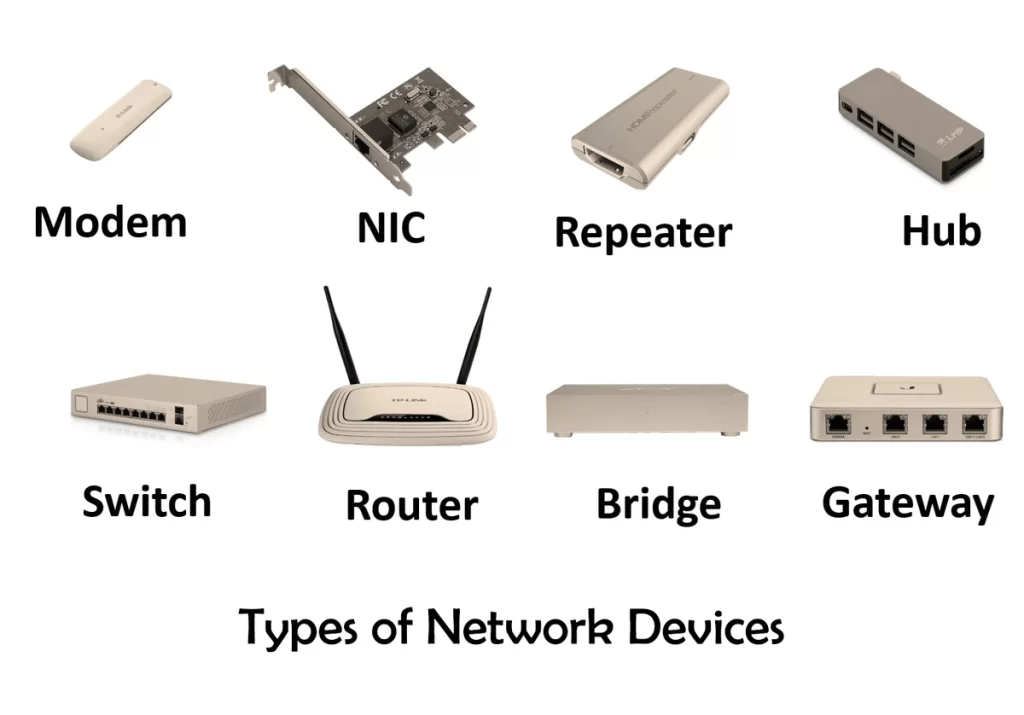
There are many types of network devices, such as access points, firewalls, load balancers, Layer 3 switches, IDS/IPS, proxies, and virtual switches and virtual routers (cloud devices).
Network devices and their functions
Repeaters regenerate signals, allowing devices to communicate across great distances.
Connecting hosts directly to each other does not scale. Hubs connect multiple devices together, solving the scaling problem. Hubs are multi-port repeaters. A hub facilitates scaling communication between additional hosts. A hub will duplicate a packet and send it out to all ports on the hub. Everybody receives everybody else’s data.
A bridge sits in between hub-connected hosts, connecting two hubs. Bridges only have two ports – each facing a different hub. Bridges learn which hosts are on which side of the bridge, which allows bridges to contain communication/channel packets to their relative networks. Bridges allow packets to traverse to the other side of the bridge when needed.
Switches have multiple ports (like hubs) and learn which hosts are on each port and can channel communication on a per port basis. A switch is a device that facilitates communication within a network.
You may want to separate sets of devices into separate networks because each set has its own connectivity requirements. A network boundary is what is meant to be a logical separation of devices.
A router is a device that facilitates communication between different networks. Routers connect networks to the Internet. Routers provide traffic control points (security, filtering, redirecting) between networks. Routers sit on the boundary between networks, providing a logical location to apply security policies.
Routers learn which networks they are attached to. The knowledge of each different network is a route. Routes are stored in a routing table. A routing table is all the networks a router knows about. A router uses the routing table to funnel traffic to the appropriate interface.
Routers learn which networks they are attached to – meaning, a router has an IP address in every network they are attached to, and which serves as a gateway.
A gateway is a host’s way out of their local network.
Routers create the hierarchy in networks and IP addresses.
If a host in the sales team of a corporation wants to speak to a host in the marketing team, it’s going to use its gateway, which is its closest router IP address, which is then going to send a packet to the next router, to the next router, and finally to the host in the marketing team.
Routing is the process of moving data between networks. A router is a device which performs routing.
Switching is the process of moving data within networks. A switch is a device which performs switching.
Key lesson takeaways
- A host is any device that sends or receives traffic
- clients and servers
- An IP address is the identity of each host
- A network is what transports traffic between hosts
- a network is a logical grouping of hosts which require similar connectivity
- networks can contain other networks called sub-networks or subnets
- Repeaters regenerate signals
- Hubs are multi-port repeaters
- Bridges sit between hub-connected hosts
- Switches facilitate communication within a network
- switching
- Routers facilitate communication between networks
- gateways, routes, routing table, routing
Key references
Hub, Bridge, Switch, Router – Network Devices – Networking Fundamentals – Lesson 1b
Related content
Compliance frameworks and industry standards
How to break into information security
IT career paths – everything you need to know
Job roles in IT and cybersecurity
Network security risk mitigation best practices
The GRC approach to managing cybersecurity
The penetration testing process
The Security Operations Center (SOC) career path
Back to DTI Courses



