Basic SEO practices – learn the top 8 elements of effective SEO (search engine optimization), from how to set up a new blog to how to increase traffic to your website.
This post covers basic SEO practices for beginners. SEO is the foundation of online marketing and advertising. Simply put, if you want your blog or website to be found by search engines, you’ll need to optimize your site for search engine discovery.
SEO is a form of high-level audience segmentation and targeting. SEO must align with a broader marketing strategy. At the highest strategic level, you’re blogging to make the world a better place, to help people looking for solutions to their problems. So you should map your SEO marketing strategy to the various phases of the iconic marketing/sales funnel.
Basic SEO practices
- Introduction: the marketing funnel
- Setting up a new blog: WordPress.com vs WordPress.org vs Blogger.com
- Google search engine ranking factors
- Keyword research and keyword targeting strategies
- On-page optimization
- Off-page optimization
- Key technical and user experience SEO techniques
- Measuring SEO
You may be also interested in How to set up website analytics to see audience insights.
1. Introduction: the marketing funnel
Basic SEO practices begin with identifying and understanding your target audience. What types of things are they interested in? What problems do they have? What media do they consume? What products do they buy? What age group or demographic are they likely to be from? What level of education are they likely to have reached? What part of town do they live in? What type of language do they use to describe the things that they do and the tools that they use?
Think of this as a sales pitch. By all means, map your planned marketing activities to the marketing/sales funnel. It begins with raising awareness about an issue and ends with a conversion (e.g., “OK, I’m sold, I’ll sign the petition”) or retention.
- Awareness: Raise people’s awareness about your issue or services or products through high quality information, including books, social media content, etc.
- Interest and Intent: Your target audience considers whether what you’re selling or promoting would be something they are interested in/getting involved in. Position your self vs competition. Use lists, webinars, white papers, case studies, etc.
- Conversion/decision: Close the sale through conversational marketing (e.g., by responding to inquiries), positive reviews, product efficacy demos, etc.
- Retention/loyalty: Offer access privileges, free updates, follow ups, thank you’s, etc.
2. Setting up a new blog: WordPress.com vs WordPress.org vs Blogger.com
There are two main well-supported blogging platforms, WordPress and Blogger. The strategic purpose of a blog dictates the SEO strategy and budget.
For commercial or heavy-duty blogging (at least one blog post per day), WordPress.org and Blogger.com (Blogspot.com) are good options. WordPress.org gives you more control of how you want to design and operate/optimize a blog.
For non-commercial or intermittent blogging, WordPress.com and Blogger.com both offer free options. WordPress.com is a safe choice and you can always upgrade (or downgrade from WordPress.org) without difficulty.
Choosing the best blog hosting company can improve your SEO and increase your sales, e.g., if yours is a commercial enterprise and you’re competing with sharks in your domain of services/products, you’ll need the fastest loading (and probably the most expensive) hosting service. More on this later.
To start a self-hosted WordPress.org blog you need a hosting account and a domain name. Bluehost is one of the largest hosting companies and an officially recommended WordPress hosting provider. You can get started for $2.75/month (this includes free SSL).
The next step is to set up a fresh WordPress install on your web hosting.
After you’ve set up a self-hosted blog on WordPress.org, you can install as many plugins as you like. Some popular and useful plugins are:
- AIOSEO – for SEO optimization;
- WPForms – a contact form;
- SeedProd – to help you customize your landing pages with drag & drop builder;
- MonsterInsights – to help you understand who your visitors are, where they come from, how they browse your site, etc. It can complement Google Analytics;
- OptinMonster – to help you get more email subscribers; and
- PushEngage – to connect with visitors after they leave your website.
3. Google search engine ranking factors
How SEO works
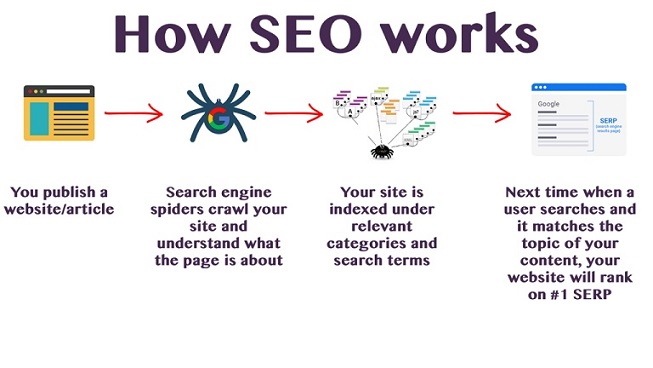
Google Search engine ranking factors
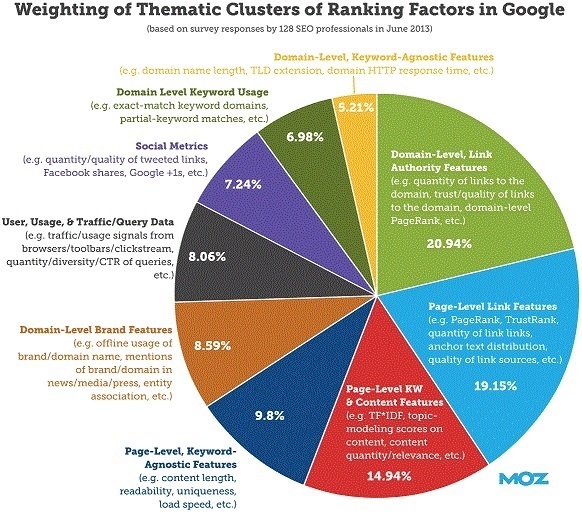
4. Keyword research and keyword targeting strategies
Every page and post (henceforth every page) in your blog needs SEO, ideally. But since writing for SEO is a specialized kind of writing, one helpful strategy is to focus on several key pages in you blog that are especially optimized for search engine discovery and high ranking by search engines and peg them as your cornerstone or “authoritative” pages by linking to them often.
Usually each page in your blog is focused on a certain topic or theme. And each page needs keyword researching to identify the keywords that your target audience is likely to be searching for within your niche or topic or theme and which you will use to structure your discussion around.
When you’re setting up a new blog, you’ll need to spend some time doing keyword research to figure out your overarching theme or niche and keyword targeting strategy (short tail vs long tail). You should also consider using an overarching theme (keyword or key phrase) as your domain name to tell Google what your website is generally about.
If the keywords you initially thought of turn out to be short-tail keywords and you’re competing with well established and/or big commercial companies with deep pockets, you may need to rethink how you want to frame or represent yourself/your organization. You may need to do some out of the box thinking. Long-tail keyword targeting may be the smarter choice.
In short-tail SEO, you’re targeting high-volume keywords (a lot of people are searching using these keywords), and so you’re potentially competing with thousands of other websites for search ranking. In long-tail SEO (up to hundreds of searches per month), you can find a niche of keyword terms or phrases that can drive valuable traffic to your website. There are two main tactics in long-tail keyword targeting.
| Specific highly-targeted niche | Large scale untargeted long-tail SEOs |
|---|---|
| *Terms searched by half a dozen to a few hundreds *Tend to be conversion likely searchers *Low competition *Relatively a small number of terms–a dozen or so *We need to build a specifically optimized pages to turn those searchers into customers *Fine to use keyword research tools but not Google Ads (AdWords) *Keyword difficulty score may not be relevant We do: *Standard on page SEO best practices *Smart internal linking *Few external links required *Quality content investment | *We’re not targeting specific terms and phrases that we’ve identified *We’re targeting a wide range of keywords *We’d want to have a big content strategy to own all types of long tail searches in a particular niche (e.g., educational content, discussion content, product information) *This approach requires a lot of scalability (e.g., Reddit) *Discussion forum, Q and A style content, user posted product or business listing (e.g., GitHub); or frequently updated blog *You need a curator *Make CMS/UGC submission system work in your favor (e.g., by nudging users to give more descriptive content; encouraging high quality contributions) |
Once you have an initial seed list of potential keywords, it’s time to research these keywords using the various keyword research tools, such as Google’s Keyword Planner (Google Ads), Ubersuggest, and WordStream’s keyword tool. Competitive keyword tools like SEM Rush will let you see what terms your competitors are ranking for. Since the data are search engine specific, you will find discrepancies in search volumes for researched keywords, depending which search engine(s) is being queried.
Let’s work through an example to clarify some of these ideas: We want to mobilize collective action for policy reform in Canadian higher education institutions, specifically to address university policy holes that can be exploited by vindictive, spiteful, or greedy and exploitative supervising university professors against graduate students and postdoctoral researchers resulting in suffering, financial or psychological harm or loss and/or arrested development, i.e., resulting in supervisor bullying.
In our example, Ubersuggest offered the most valuable insights. Keyword research for “bully supervisor” in Canada showed a search volume of 10 (meaning, on average, the term was searched 10 times per month over the past 12 months). After some researching, it was evident that “supervisor bullying” was a much more searched for term especially in the USA (and hence it would not be a smart move to restrict the scope of the presentation to Canada alone).
The research results also show you which other keyword phrases similar to supervisor bullying and bully supervisor are being searched for and their search volumes (these should also be targeted), as well as the estimated CPC (in case of SEM). Finally, the research results also return “content ideas” which can help you with post ideas and in building backlinks.
5. On-page optimization
Let’s look at a few critical on-page elements to rev up your search engine indexing strength: content, architecture, tags, and linking strategy.
Content
Once you have your keyword list, the next step is implementing your targeted keywords into your site’s content. The idea of keyword research is figuring out the keywords your target audience searches for and emphasizing them by repetition and by linking to them internally and off site.
Your content should be unique and ideally structured around your key topic and associated (targeted) keywords. Keyword density is not as important as it once was for a high ranking score, but according to WordStream “many SEOs recommend including one keyword per roughly 200 words of copy.”
Google Panda, Google’s search results ranking algorithm, is constantly changing. Recently it has been programed to reward useful or sharable and thick content (longer write ups–but there’s no magic word count number). Strive to retain your readers on your site (a low bounce rate, below 50%, is an indicator of good user experience). Finally Google rewards pages with high-quality media (technically and aesthetically optimized for a better user experience) and which are defined (titled) and captioned with descriptive text.
Architecture
To create a SEO friendly website architecture, tweak the way you organize your website and interlink between your pages. Create content silos in a logical organization: organize topics into themes and sub-themes and sub-sub-themes–keeping the content path preferably no more than three layers (parent-child-grandchild) or three clicks away from the homepage.
Link internally to your cornerstone or most authoritative pages. Describe what you’re linking to. Link ideally using your targeted keywords.
Write unique content. Avoid duplicating posts or content, but if you must, you need to give instructions to Google and other search engines on how to deal with the duplicate content. Options include 301 redirects (to direct duplicate content to the real or the original content source), noindex tags (to tell search engines to ignore the content), and Rel=”Canonical” tags (to tell search engines which is the authoritative or main copy or source).
Strive for a short, descriptive, sharable, and memorable URL structure.
Tags
Title tags
The most impactful place to put your keywords may be your page’s title tag. The title tag is what you can see at the very top of your browser (in the page’s meta tag). It’s generally 55-75 characters long. It should be short, descriptive, and includes your top targeted one or two keywords. Don’t be afraid to add some modifiers for clarity of meaning (remember “user experience”). The title tag is often what searchers see in search results. SEO tools such as AIOSEO will let you compose the tags in plain text as an alternative to HTML coding. But Google Search may end up changing it anyway (roughly half the time it does that).
Meta description tags
The meta description tag is another meta HTML element that can be updated in your site’s code. The page description will generally be shown to searchers just beneath the clickable title. The first 160 or so characters (including spaces) will be displayed in the search results. The description text should include your primary keyword phrase and be enticing or inviting.
Again, a tool like AIOSEO will let you compose this tag in plain text. This tag is second in importance for optimal Google indexing after the title tag. And yet again, Google takes liberty in changing it (but would suggestively have no reason to if it were compelling).
Meta keywords
Meta keywords are a specific type of meta tag in the HTML code of a webpage that tells search engines what is the page’s topic. They are not as influential as they once were, but if you’re going to implement them keep the number below six in total per page.
Linking strategy
Search engines index and rank each webpage independent of any other. Each page must be uniquely optimized for a handful of keyword phrases that are searched for and are likely to attract your targeted audience (ideally 1-3 keywords per page).
To maximize the returns/benefits of your keywords, anchor text link them. Search engines look at the actual text you use to link to pages, called anchor text. Using descriptive text to link to a page on your site will help search engines understand what that page is about.
6. Off-page optimization
Backlinks
Search engines perceive links as votes of confidence and use them as means to understand what a page is about and how important it is (and how trusted it should be). You can increase your optimization for the terms you are ranking for by using the terms in the text link that points to your other page, internally, or externally. An intelligent strategy is to link to informational sites, such as Wikipedia, which do not provide competitive products or services.
Another way to gain search engine favor is through optimizing your backlinks – the amount of links a page has from other websites (they link to you). One way to build backlinks (according to Neil Patel) is to go to ahrefs.com and search a competitor’s URL to find out who links to them. You can then email them and ask to link to you as well.
Visit duration and visit depth
Many search engines now track how long visitors remain on a webpage. The longer they remain, the higher the ranking a page is likely to score. Search engines may also track how many pages of a website a visitor browses before exiting and which pages they exist from. This data appears in your web stats and can help you better understand your visitors.
Content marketing
RRS feeds, directory submission, social bookmarking, article marketing, social media, press releases, forum/blog commenting, and forum posting.
7. Key technical and user experience SEO techniques
Domain extensions .com, .org, .net, .edu, .gov or a country specific
domain are likely to rank better than domain names using other extensions.
Faster loading web pages are likely to rank higher in search results. The biggest factor that determines how fast a website loads is probably your web hosting service, followed by optimized images and media. Aim for 3 seconds or less page loading time. You can benchmark current loading speed using such technologies as Pingdom.
Ensure your website is optimized for mobile browsing: around half your visitors are likely using mobile phones to access your site. You can use Google “mobile friendly test” (Google it).
Other good to know SEO technologies: Header response, XML Sitemaps, Robots.txt.
8. Measuring SEO
Google Search Console (formerly, Google Webmaster Tools) offers free tools and resources to “help you measure your site’s Search traffic and performance, fix issues, and make your site shine in Google Search results.”
Other SEO resources
How Google Search works (for beginners) – by Google Search Central (formerly, Google Webmasters)
Search Engine Optimization (SEO) Starter Guide – by Google Search Central (formerly, Google Webmasters)
SEO Basics: Complete Beginner’s Guide to Search Engine Optimization – by WordStream
The Beginner’s Guide to SEO – by Moz
Related content
How to set up website analytics to see audience insights
WordPress security best practices
Back to MA/PhD Thesis Writing Resources (templates)
Back to DTI Courses



